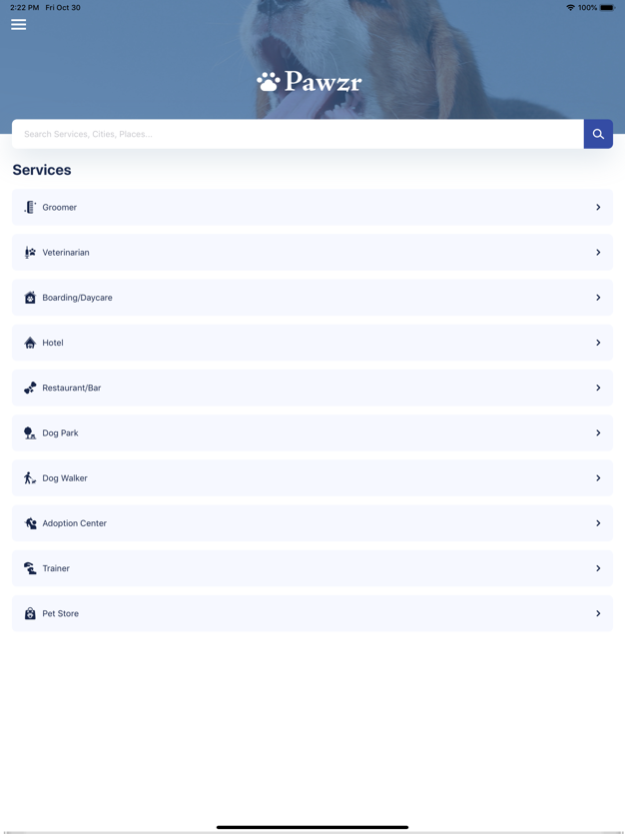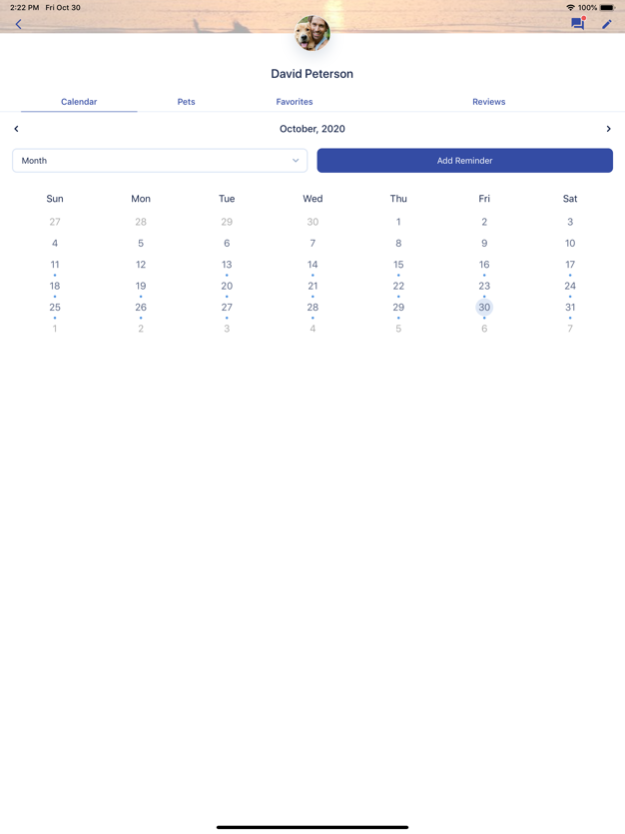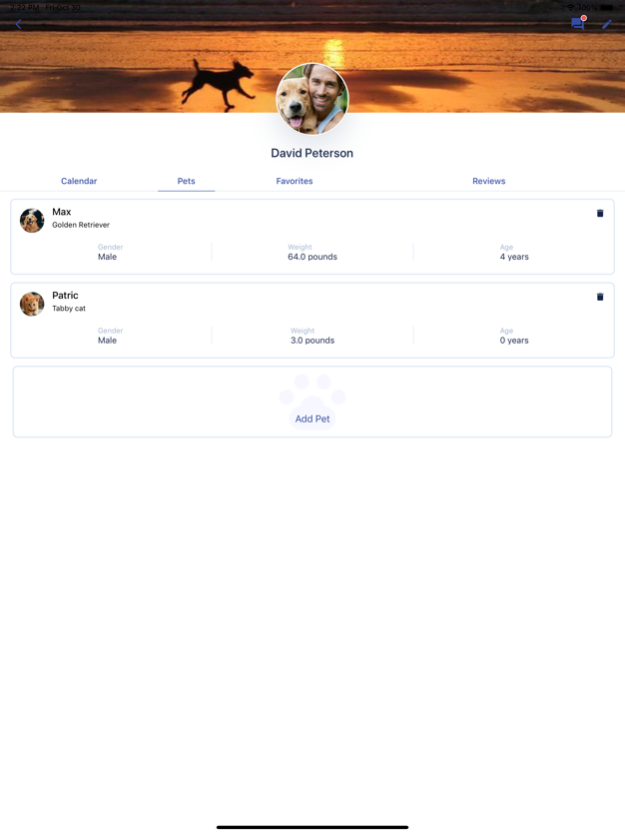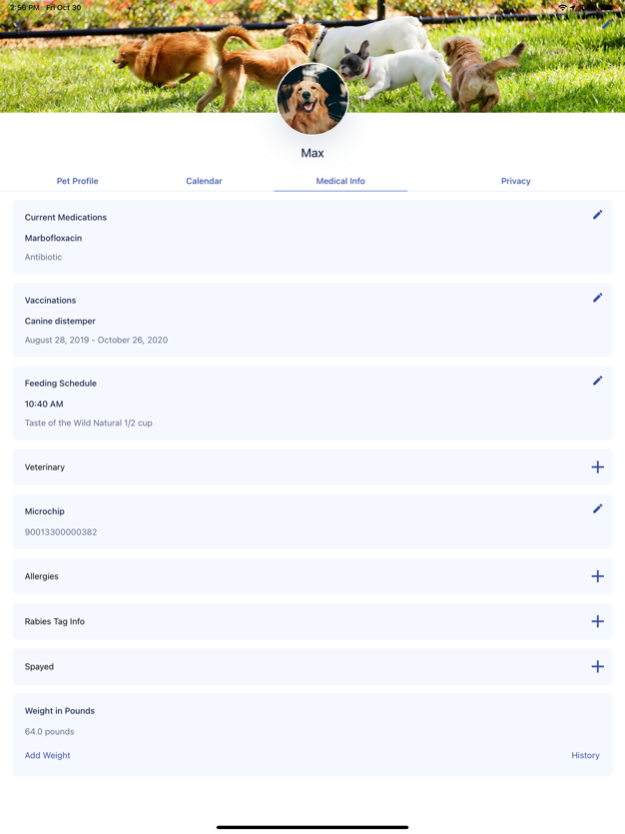Pawzr 2.0.11
Continue to app
Free Version
Publisher Description
The Pawzr App was created by pet lovers for pet lovers like you! Designed to simplify the coordination of all things pet-related, now Pet Owners and
Service Providers can now connect right from their smartphone!
Pet Owners: Manage vet and grooming appointments, medications and medical history, and even social activities right from the Pawzr app.
Pet Service Providers: Veterinarians, Groomers, Trainers and Pet-friendly Businesses can interact with their clients instantly.
PET PROFILE
It’s easy to get started. First, your pet needs a selfie!
Register your pet(s). Separate profiles for each of your furry friends (we support all animal types) where you can notate their preferences. (Hey, your dog can have a favorite hair stylist, too).
Upload your favorite pet pics and share them with family and friends
Customize your Pet’s Data and track:
• Vaccinations & Dates
• Medications
• Microchip Info
• Veterinary Tests
• Dietary Restrictions.
PET CALENDAR
A playdate at the dog park, an afternoon at the groomer’s…do not feel bad if your dog has a busier social life than you!
Separate by pet or view more than one Calendar at a time
• Add Medication Reminders – get push notifications right to your phone and never forget their monthly heartworm or flea & tick medications again
• See Upcoming Appointments – Vet, Grooming, Training, Walking and more
• Manage Appointments booked through Pawzr – send messages and reschedule/cancel
• View Past Appointments
• Add Notifications for appointments made outside of Pawzr.
REVIEWS
On Owner’s Profile Page, make evaluations on the last cat sitter you used, the name of the food your dog didn’t like, and the welcoming hotel that treated your best friend like he was king!
MESSAGES
You just got home from the vet and finally remembered the question you meant to ask. No worries! Messages allow you to instantly correspond with your pet’s service providers.
• Send Messages at your convenience, even outside of business hours
• Get notified as soon as provider responds
• Archive Messages to use as a reference at future appointments.
SERVICES DIRECTORY
It takes a village to raise a pet and with Pawzr you can coordinate all of the people in your furry friend’s life.
Veterinarians, Groomers, Pet Boarding, Pet Walkers & Trainers, Pet Stores, and Pet-Friendly Businesses Overviews, Including:
• Location (Google Maps)
• Hours
• Reviews
• Direct Links to Provider’s Website
• Services & Pricing
• Staff Bios (where available).
PET-FRIENDLY FOOD & LODGING
Easily find great restaurants and hotels that are pleased to see both 2-and-4-legged family members.
Restaurants & Bars Detailed Overview:
• Location (Google Maps)
• Hours
• Reviews
• Direct Links to Menu/Website
• Patio Availability
• Special Dog-Related Options.
Pet-Friendly Hotels & Lodging Detailed Overview:
• Location (Google Maps)
• Number of Available Pet Rooms
• Applicable Fees
• Rules/Restrictions
• Reviews.
PARKS & REC
Run, Rover, Run! Find the best off-leash parks where your dog can frolic with his friends, either nearby or when you travel.
Get a detailed overview including:
• Location (Google Maps)
• Hours
• Permit Info
• Park Amenities & Events
• Direct Link to Website.
CONTACT US
At Pawzr, we are just a click away! Give us a bark and we’ll respond within 24 hours with personalized support and answer any questions you may have.
Mar 23, 2021
Version 2.0.11
The redesigned Pawzr app.
Manage your pet's appointments, medications and notifications with individual, dedicated calendars.
Personalize your pet's profile
Simple. With a tap of the paw!
About Pawzr
Pawzr is a free app for iOS published in the Food & Drink list of apps, part of Home & Hobby.
The company that develops Pawzr is Pawzr, LLC. The latest version released by its developer is 2.0.11.
To install Pawzr on your iOS device, just click the green Continue To App button above to start the installation process. The app is listed on our website since 2021-03-23 and was downloaded 1 times. We have already checked if the download link is safe, however for your own protection we recommend that you scan the downloaded app with your antivirus. Your antivirus may detect the Pawzr as malware if the download link is broken.
How to install Pawzr on your iOS device:
- Click on the Continue To App button on our website. This will redirect you to the App Store.
- Once the Pawzr is shown in the iTunes listing of your iOS device, you can start its download and installation. Tap on the GET button to the right of the app to start downloading it.
- If you are not logged-in the iOS appstore app, you'll be prompted for your your Apple ID and/or password.
- After Pawzr is downloaded, you'll see an INSTALL button to the right. Tap on it to start the actual installation of the iOS app.
- Once installation is finished you can tap on the OPEN button to start it. Its icon will also be added to your device home screen.